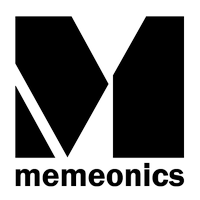Saturday, 16 December 2017
In 2017 the world searched for...
https://trends.google.com/trends/yis/2017/GLOBAL/
See the Top searches across a wide range of subjects.
Category:
Google
Wednesday, 15 November 2017
Voice Experiments.. hello hello
Voice Experiments is a showcase of what’s possible when you bring open-ended, natural conversation into games, music, storytelling, and more.
..here is Voice Experiments: Story Speaker
.See all the experiments here:-
https://experiments.withgoogle.com/voice
or check out MixLab
Read about The Conversational UI and Why it Matters (pdf)
https://developers.google.com/actions/downloads/get-started.pdf
.
.See all the experiments here:-
https://experiments.withgoogle.com/voice
or check out MixLab
Read about The Conversational UI and Why it Matters (pdf)
https://developers.google.com/actions/downloads/get-started.pdf
.
Category:
Google Voice
Friday, 1 September 2017
Memeonics Political Intelligence
Politics in Ireland is a daily topic on conversation on many parts of the island. As a nation we are reasonably well engaged with our political representatives, particularly in the north. Voter turnout in the 6 counties is often in the order of 70%+.
At Memeonics we have produced statistical and technical analyses for private clients for many years and our 'Political Intelligence' is a daily compendium of output from all government departments on the island of Ireland.
Read more
Category:
Political Intelligence
Friday, 14 July 2017
New layout coming to App launcher in Google bar.
Current Layout
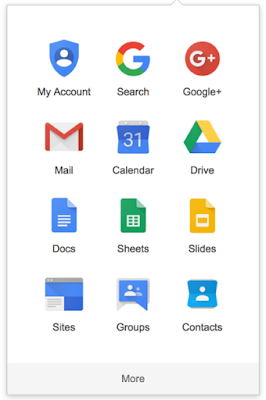
New Layout from Aug 1st 2017
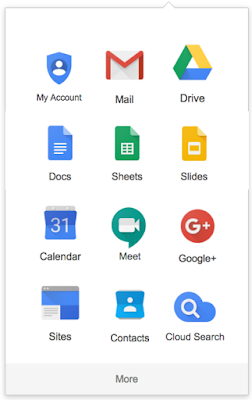
To learn more - How to use the Google bar
To Customize your menu
Customize the launcher to show your favorite apps at the top. To do this, drag and drop them within the menu when you're signed in to your Google Account.
Add more apps
Sign in to your Google Account.
Select Google apps Apps.
At the bottom of the menu, select More.
Drag the Google apps you want to the top of the launcher.
Add apps that are not currently in the "More" menu
You can also add Google apps that do not appear in the "More" section.
Sign in to your Google Account.
Open the app you would like to add.
In the upper right, select Google apps Apps.
Below the app name, select Add a shortcut.
Note: there may be Apps that you cannot add to the App launcher at this time.
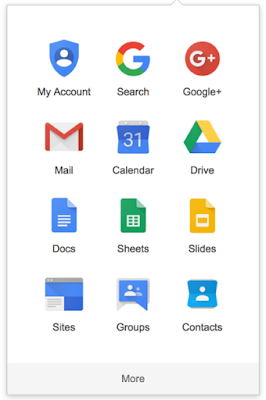
New Layout from Aug 1st 2017
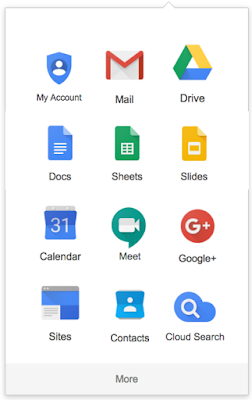
To learn more - How to use the Google bar
To Customize your menu
Customize the launcher to show your favorite apps at the top. To do this, drag and drop them within the menu when you're signed in to your Google Account.
Add more apps
Sign in to your Google Account.
Select Google apps Apps.
At the bottom of the menu, select More.
Drag the Google apps you want to the top of the launcher.
Add apps that are not currently in the "More" menu
You can also add Google apps that do not appear in the "More" section.
Sign in to your Google Account.
Open the app you would like to add.
In the upper right, select Google apps Apps.
Below the app name, select Add a shortcut.
Note: there may be Apps that you cannot add to the App launcher at this time.
Category:
Google bar,
MemeTips
Tuesday, 6 June 2017
Happy 17th Birthday to Memeonics.com :-)
Memeonics.com is 17 years old today... happy birthday to us :-)
We are still in the business of idea propagation :-)
Category:
happy birthday to Memeonics
Thursday, 1 June 2017
Browse That Art Collection..
Street View for art collections in museums around the world.
Read more on https://g.co/artsandculture
or download the app Google Arts & Culture
Android: https://goo.gl/CCJ5xu
IOS: https://goo.gl/AvMS0r
Category:
google maps
Saturday, 27 May 2017
What are Chromebooks?
- 8/10 hours battery life
- share with anybody
- boot in seconds
- HDMI connect to a big screen
- bluetooth for keyboard or mouse
- lose it - wipe it - block it
- no patching, no virus updating
- no hassle
I love my Chromebook :-)
.
Category:
Chromebooks
Friday, 26 May 2017
Chromebooks help redefine the classroom
To learn more about Android Apps on Chromebooks, check out the support article here: https://support.google.com/chromebook
Category:
Chromebooks
Thursday, 6 April 2017
Team Drives for real collaborative work
Check out the Support article here
https://gsuiteupdates.googleblog.com/2017/05/move-google-drive-files-and-folders.html
Category:
Google Drive
Thursday, 9 March 2017
Update Your To-Dos with Keep
To learn more..
Add notes with voice (https://gsuite.google.com/learning-ce...)
Add drawings to notes (https://gsuite.google.com/learning-ce...)
Add images to notes (https://gsuite.google.com/learning-ce...)
Send notes to other products (https://gsuite.google.com/learning-ce...)
Add web or app content to notes (https://gsuite.google.com/learning-ce...)
Category:
Google Keep
Subscribe to:
Posts (Atom)