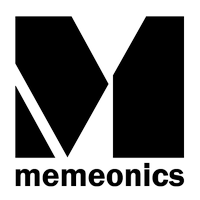Google Keep is available on Google Play for devices running Android 4.0, Ice Cream Sandwich and above. You can access, edit and create new notes on the web at http://drive.google.com/keep and in the coming weeks you'll be able to do the same directly from Google Drive.
Friday, 29 March 2013
Google Keep for Android
Google Keep, a new Android app to save ideas and organize to-dos the moment they happen. With Google Keep you can create notes, lists, photos and voice recordings right from your phone.
Google Keep is available on Google Play for devices running Android 4.0, Ice Cream Sandwich and above. You can access, edit and create new notes on the web at http://drive.google.com/keep and in the coming weeks you'll be able to do the same directly from Google Drive.
Get it @ Play https://play.google.com/store/apps/details?id=com.google.android.keep
Google Keep is available on Google Play for devices running Android 4.0, Ice Cream Sandwich and above. You can access, edit and create new notes on the web at http://drive.google.com/keep and in the coming weeks you'll be able to do the same directly from Google Drive.
Monday, 25 March 2013
Google Apps - No set-up fees or charges for Start-ups, One Woman / One Man bands
Irish based Memeonics Ltd will set-up and configure Google Apps for Business for Start-ups, One Woman, One Man bands for free. We will;-
- Modify your DNS record to use Google's mail servers. (Assist & advise you with domain registration, if required)
- Configure your web domain in Google Apps dashboard
- Customise URLs for accessing your email, calendar, docs and sites. (eg docs.yoursite.com)
- Install your logo to brand the email in your company name
- Configure advanced email security SPF & DKIM
- Google sites configuration including creation of Webmaster and Analyics accounts
- 30 Day deployment support & expert advice from Memeonics
Wednesday, 13 March 2013
Notifications in Apps Panel

The Alerts & Notifications box in the admin control panel has now been replaced with a new Notifications Inbox. This new feature can be accessed by clicking on the bell icon on the top right. Admins now have the ability to see the number of available notifications. They can also dismiss notifications that aren’t important.
Category:
MemeTips
Saturday, 9 March 2013
Preview Files in Google Drive

Preview files in Google Drive by right clicking and selecting Preview - use the arrows left or right to 'scroll' from document to document or image to image in a folder and use the the mouse wheel to scroll 'down ' from page to page within a document.
Document refers to the broad range of file types you can store, access and otherwise use on Drive and can be a pdf or a Word document.
You can use Ctrl C to copy text from within documents in this preview mode and also use the zoom at the bottom right to increase or decrease the view.
This feature is available to customers on Rapid Release.
Read the full post on the Google Enterprise Blog or read more about Viewing images, videos, documents, and other files in Drive
Category:
Google Drive,
MemeTips,
Preview
Subscribe to:
Posts (Atom)