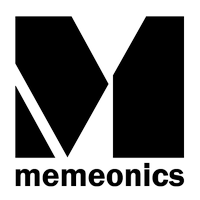Preview files in Google Drive by right clicking and selecting Preview - use the arrows left or right to 'scroll' from document to document or image to image in a folder and use the the mouse wheel to scroll 'down ' from page to page within a document.
Document refers to the broad range of file types you can store, access and otherwise use on Drive and can be a pdf or a Word document.
You can use Ctrl C to copy text from within documents in this preview mode and also use the zoom at the bottom right to increase or decrease the view.
This feature is available to customers on Rapid Release.
Read the full post on the Google Enterprise Blog or read more about Viewing images, videos, documents, and other files in Drive