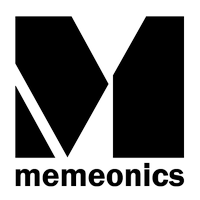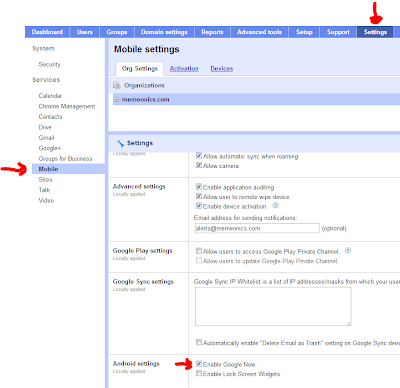We are living in The Age of Now - find almost anything on your phone or mobile device;-
Does your provider say you cannot access email across multiples devices or via mobile or smartphone, does your remote email look like something out of Star Trek in 1966 - really cool and advanced, for that era.
Does your business email look like firstnameLastname77@yahoo.com or MyCompanyName@hotmail.com
- buy it
- sell it
- invoice it
- compare it
- map it
- ticket it
- pay for it !
Does your provider say you cannot access email across multiples devices or via mobile or smartphone, does your remote email look like something out of Star Trek in 1966 - really cool and advanced, for that era.
Does your business email look like firstnameLastname77@yahoo.com or MyCompanyName@hotmail.com
In marketing and promotion terms amateur email does not present your business in a professional light, it also sends a message about your level of tech savvy.
There are over 400 million Google mail users worldwide and via Google Apps for Business you can have the same feature rich system for your business for $5 per user per month.
For the one woman / one man band you get the advantage of being able to create up to 30 aliases e.g. sales, accounts, info - these aliases can be used to filter your email thus acting in the role of virtual assistant. You can access it with any device, you have 25gb of space, you have access to Documents, Spreadsheets, Presentations via Google Drive, plus Google Sites, Calendar and a range of other features.
The primary aspect is permanence, with your own domain and industrial grade email provision you get 99.9% uptime guarantee. When you create sales@TheNameofYourBusiness.com it will work for you actively over time, since the address is permanent, i.e. you own it, you control it. The same address means incoming enquiries are never lost, even if they originate from old sales campaigns;-
1. you Must have sales@thenameofyourbusiness.com
2. you are monitoring it for Sales :-)
The primary aspect is permanence, with your own domain and industrial grade email provision you get 99.9% uptime guarantee. When you create sales@TheNameofYourBusiness.com it will work for you actively over time, since the address is permanent, i.e. you own it, you control it. The same address means incoming enquiries are never lost, even if they originate from old sales campaigns;-
- via advertising
- via print media
- via video ads
- business cards
- on vehicles..
- even just by intuition
1. you Must have sales@thenameofyourbusiness.com
2. you are monitoring it for Sales :-)
Adopting the web, creating a website and using Google for your Email is not rocket science despite the number of rocket engineers out there. There are essentially 3 Elements;-
Element 1 - the domain name is or has been purchased from a Registrar

To Read more about DNS http://en.wikipedia.org/wiki/Domain_Name_System
Element 2 - the MX component of DNS settings control how your email is processed.
To Read more about MX records http://support.google.com/a/bin/answer.py?hl=en-uk&hlrm=en&answer=174125
Element 3 - organise a website or web presence
Read more about Google Sites http://www.google.com/sites/help/intl/en/overview.html
To find out more or to set up a trial Contact Us
To find out more or to set up a trial Contact Us