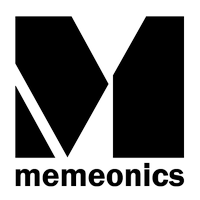| New Look Google Navigation Bar |
Google today, released the new look "Google Bar". It will roll out gradually, but if you want to use it right now, just follow the instructions below.
You can modify the Google cookie within the Console in Chrome to activate the new UI.
Activate The New Google UI
If you use Chrome, Firefox, Safari or Internet Explorer 8+, open google.com in a new tab, load Chrome's JavaScript console (Ctrl+Shift+J), Firefox's Web Console (Ctrl+Shift+K), Safari's Web Inspector (how to do that?) or IE's Developer Tools (press F12 and select the "console" tab) and paste the following code:
Click on "Console " Tab
Now paste this cookie value into the Console page below. - Note you will have to replace "google.com" value in the cookie, with your country domain e.g "google.co.uk" if you are in the UK )
document.cookie="PREF=ID=03fd476a699d6487:U=88e8716486ff1e5d:FF=0:LD=en:CR=2:TM=1322688084:LM=1322688085:S=McEsyvcXKMiVfGds; path=/; domain=.google.com";window.location.reload();
Now press ENTER & close the console...
Reload the page. If there is no change and click on "Web" on the existing Black Google Navigation Bar.
Source: http://googlesystem.blogspot.com/2011/11/how-to-try-googles-new-navigation-menu.html