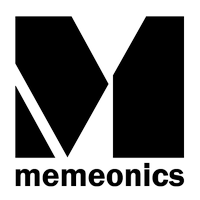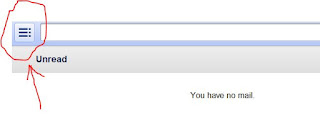Gmail and Chrome users now have the full benefits of offline mail with the Gmail Offline App. Download your mail from the last week, two weeks or month. Of course it is Beta but the whole world is beta. !!
Most smartphones have a flight mode so ironically flying is now a great time to catch up on all old mail that has accumulated.
For power users, if you are logged in just go direct to the Chrome apps store at this link;-
https://chrome.google.com/webstore/detail/ejidjjhkpiempkbhmpbfngldlkglhimk
Instructions
In your Gmail account in the top right hand corner click on the gear;-
In your Gmail account in the top right hand corner click on the gear;-
- In the dropdown select Mail Settings
- Select the Offline tab
- Click on Install Gmail Offline (this will take you to the Chrome Web Store)
- In the top right corner click on Launch App
- Allow offline mail
- Click on Continue
This presents you with an option to download mail for the period you select and also to set your vacation responder.
----------------------------------------------------------------------------------------
In the left hand panel clicking on the button highlighted below toggles the view

As you make selection the view in the panel changes, e.g. if you selected Inbox the panel will change to your Inbox and as you click on Message it is displayed in the right hand panel.
----------------------------------------------------------------------------------------
Additional controls are available via
Overall it is very straightforward for any Gmail user and offers a very nice clean crisp interface... you will be tempted to spend more time offline... ;-)
Note:
Copies of recent mail for whatever.is.your.email@somewhere.com will be synchronized and saved on your computer. If you're using a public or shared computer, don't allow offline mail. You can change this setting again later if you want. You can also specifically delete the offline stored mail if you want. Read more about offline mail here Learn more. or Learn more about how synchronization works.