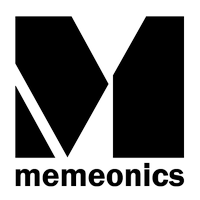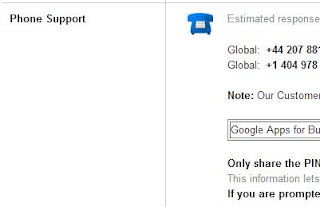This from Fred Beckebanze, Manager of Google's Apps Technical Solutions Engineers;-
"Moving forward, Google Apps for Business, Education and Government customers may contact Google via phone or email to receive support on Chrome installation, functionality, security, browser policy settings and Google Apps interoperability for Windows, Mac OS X and Linux."
Apps for Business users simply log into their dashboard, you know how to do this, right ?
1. When logged in with your Google Apps email account click on the wheel on the top right and select Manage this domain.
2. Select the Support tab
3. Scroll down to "Phone Support" and note your PIN (which changes from time to time) and the Support telephone number and away you go... 24/7 support !
More Information
Read Chrome FAQ for administrators
Explore Chrome's features
Visit the Chrome store to Customise and for add-ons
---
Full article here